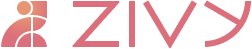How to Make the Most of Digital Meetings in 2025?
December 30, 2024●Harkirat Singh●8 minutes
The shift to digital meetings has fundamentally changed how we collaborate and communicate in the workplace. While virtual meetings offer unprecedented flexibility and connectivity, they also present unique challenges.
Recent studies show that professionals spend an average of 23 hours weekly in virtual meetings, yet many struggle to make these sessions truly productive. Understanding how to get the most from digital meetings has become essential for modern workplace success.
Before the Meeting: Setting the foundation
Create a Meeting Game Plan
The difference between a productive meeting and a time sink often lies in preparation.
Organizations implementing structured agendas report 40% higher meeting effectiveness, yet many professionals rush into virtual meetings without clear objectives.
A well-crafted agenda does more than list topics; it creates a shared understanding of goals and expected outcomes.
When participants receive meeting materials beforehand, they arrive prepared and engaged, transforming the meeting from a passive listening session into an active collaboration space.
Next time, pop open your favorite documentation tool (we're partial to Google Docs or Notion) and craft an agenda that's clearer than your morning coffee.Share it 24 hours before, giving introverts time to process it and extroverts time to contain their excitement.
Tech Check
The digital divide in virtual meetings extends beyond simple internet connectivity. While some teams access enterprise-grade conferencing systems, others rely on basic free tools with limited capabilities. This disparity affects not just meeting quality but also participant confidence and engagement.
Check your audio, video, and internet connection; think of it as your pre-flight checklist, but instead of checking wings and engines, you're making sure people can see and hear you.
Keep a backup plan ready, whether it's a mobile hotspot or a second device. Technical hiccups are inevitable, but being prepared means they won't derail your entire meeting.
Finally, remember to test any presentation materials or screen-sharing features you'll need during the session.
Set the Ground Rules
Digital meeting spaces need structure just as physical ones do. Clear protocols about participation, video usage, and discussion flow create an environment where everyone understands their role.
Consider creating a simple visual guide for your team's meeting etiquette. Include practical tips like using virtual hand raises for questions and keeping background noise to a minimum. And share simple expectations about participation, muting, and video usage. When everyone knows the rules of the game, they play better together.
You should make it accessible and easy to reference, especially for new team members joining your virtual workspace.
During the Meeting: Making Every Minute Count
Engage with Purpose
Ever sat in a virtual meeting where the silence was so thick you could cut it with a keyboard?
While some team members naturally speak up, others might feel like they're shouting into the digital void.
The magic happens in the first 5–10 minutes. Start with a quick round of focused check-ins. It's like warming up before a workout but for your brain. Teams that do this see participation jump drastically.
A better way to break the ice is with a simple question about their current projects or weekend plans. It's amazing how a 60-second personal share can transform the meeting's energy.
Moreover, use digital whiteboards or shared documents for real-time idea capture. When people see their thoughts appearing on screen, they're more likely to keep contributing.
Monitor Energy Levels
You must have noticed that glazed-over look around the 30-minute mark when everyone's fighting the urge to check their phones. The toll of notification fatigue and screen time affects people differently, particularly those juggling professional and personal responsibilities throughout the day.
The solution lies in treating your meeting like a well-structured workout. Break up longer sessions into bite-sized chunks. Think of it as interval training for your meetings, short bursts of focused work followed by quick breathers.
Watch for the telltale signs of dropping engagement: cameras mysteriously turning off, fewer comments in the chat, or the dreaded "sorry, can you repeat that?" moments.
In such cases, try to mix things up with quick polls or collaborative activities. Sometimes all it takes is a 2-minute stretch break or a quick virtual energizer to bring everyone back to life.
After the Meeting: Turning talk into actionable
Document and Share Minutes of Meetings
We've all experienced that post-meeting fog where important decisions and action items slowly fade into obscurity.
That's why smart documentation isn't just bureaucratic busy work; it's the bridge between good intentions and actual results.
The key is keeping it crisp and actionable. Rather than writing a novel, craft a scannable summary that highlights key decisions and next steps. You need to be clear and show exactly where you're heading and how to get there. When team members can quickly grasp their responsibilities and deadlines, you've done your job right.
Follow-Through Framework
This is a step where many virtual meetings fall short.
Post-meeting follow-ups act like a virtual high-five that keeps everyone motivated. The best ideas mean nothing if they dissolve into the digital ether.
That's why creating a simple tracking system is essential for keeping the momentum rolling. Use your team's preferred project management tool to set up quick progress checks that feel natural, not forced.
A simple "Traffic Light" update system (green for on track, yellow for needs help, red for stuck) can transform complex status updates into clear, actionable insights.
The Feedback Loop
Create a quick, three-question pulse check that takes less than a minute to complete. Nobody loves filling out lengthy survey forms, so keep it snappy!
- What was the best part of today's meeting?
- What would make our next meeting even better?
You'll be surprised at the honest feedback you receive by making it as easy as choosing an emoji response.
However, the magic happens when you use this feedback to evolve your meeting style.
Maybe you'll discover that your team loves starting with quick wins, or perhaps they're more engaged during morning sessions.
Conclusion
Before you even dive into the "let's schedule a meeting" rabbit hole, pause for a second and ask yourself, "Does this actually need to be a meeting, or am I just trying to make my calendar look important?" (We've all been guilty of that one!)
But when you decide a meeting is truly necessary (and sometimes it really is), the art of running effective digital gatherings becomes all about creating spaces where actual work happens and every voice gets its moment in the spotlight.
Start small by implementing one or two of these strategies from this list and then notice how they transform your virtual gatherings from obligation to opportunity.
Your next virtual meeting could be the one where everything clicks, where engagement meets efficiency, and where collaboration feels natural rather than forced.
If you want to level up your virtual meeting game, here are the top 4 tools we suggest:
- Sembly AI: A pre-meeting strategist that analyses your past discussions to craft smart agendas and ensure meeting continuity.
- Fathom AI: A perfect tool that automatically captures and assigns tasks as they emerge in your conversations.
- Grain: Highlight the curator who creates smart video snippets of key moments, making your meeting content easily shareable.
- Read.ai: It analyses patterns to optimize your team's virtual gathering habits over time.