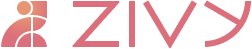List of 50+ Best Tools To Become A Productive Worker (2025 Updated)
December 30, 2024●Harkirat Singh●8 minutes
Think about the last time you felt truly productive. Chances are, you had the right tools supporting your workflow. At Zivy, we've spent months researching and testing the best tech tools to become productive workers, and we've learned that choosing the right productivity stack is like assembling a winning sports team. Each tool has a specific role, and when they work together, magic happens.
Let's explore the most comprehensive collection of productivity tools, carefully categorized to help you build your perfect productivity system. We've personally tested each of these tools, and I'll share not just what they do but how they've transformed my workflow.
AI Chatbots and Assistants
Claude
Claude by Anthropic Imagine having a brilliant assistant who never sleeps. That's Claude. What sets it apart is its ability to handle complex tasks like document analysis and creative writing with remarkable accuracy. During our testing, we found its responses to be more nuanced and contextually aware than most other AI assistants.
Pi by Inflection AI
Pi by Inflection AI After months of working with various AI assistants, Pi genuinely surprised us with its emotional intelligence. What sets it apart is its remarkable ability to remember context across multiple conversations—we've had week-long discussions where it recalled specific details from earlier chats. It provided us with nuanced suggestions that demonstrated a real understanding of team dynamics and project constraints.
Poe by Quora
Poe by Quora Poe can let you create custom AI bots with specific expertise. We built one for code review that outperformed generic coding assistants. The platform's unique feature of running the same prompt across multiple AI models helped us identify which AI was best for specific tasks, saving hours of trial and error.
AI Search Engines
Perplexity AI
Perplexity AI Imagine Perplexity as your research assistant on steroids. What truly amazes us is its ability to cite sources in real-time while delivering comprehensive answers. During a recent project, it significantly accelerated the research process, enabling us to complete in hours what would have otherwise taken days.
You.com
You.com This AI-powered search engine has transformed how our marketing team discovers information. Its ability to understand context and provide direct answers while maintaining source attribution is remarkable. The split-screen view showing both search results and AI responses has become indispensable in our research workflow.
Kagi Search
Kagi Search Kagi is transforming how we approach personalised search results. We're particularly impressed by its ability to learn your search habits and create custom 'lenses' that filter results based on your knowledge and interests.
During our testing, its Premium AI-enhanced search feature delivered significantly cleaner and more relevant results compared to traditional search engines. Moreover, the integrated summarisation tool saved us considerable time by eliminating the need to sift through lengthy articles.
Content Creation Tools
Jasper
Jasper Jasper's a lifesaver when you're staring at a blank page. We were seriously blown away by how well it keeps our brand voice consistent, no matter what we're writing, from quick social media posts to long, in-depth articles. Most of the time, we barely need to touch what it spits out!
Writer
Writer This AI writing assistant is a game-changer for teams. What sets it apart is its style guide integration. Imagine having an AI that automatically ensures all your content follows your brand guidelines. During our company's rebranding, Writer helped maintain consistency across hundreds of documents.
Anyword
Anyword The power of Anyword lies in its data-driven approach to content creation. Its predictive performance scores have helped me optimize headlines and copy with remarkable accuracy. Recently, it helped boost our blog open rates by 35% through smarter title optimization.
Grammar and Rewording Tools
Grammarly
Grammarly Think of Grammarly Business as your editor who works 24/7. The feature that makes it special is its ability to understand context and suggest tone adjustments. I've seen junior writers transform their communication skills within weeks of using it.
QuillBot
QuillBot QuillBot's paraphrasing capabilities are nothing short of magical. When I'm stuck trying to explain complex concepts, its various writing modes help me find the perfect way to communicate my ideas. The fluency boost feature has become indispensable for making technical content more accessible.
TextCortex
TextCortex Unlike mainstream grammar tools, TextCortex specialises in context-aware rewrites for specific industries. Its ability to maintain technical accuracy while improving readability is remarkable. We've found its industry-specific suggestions particularly valuable for technical documentation.
Video Creation and Editing
Descript
Descript Editing videos becomes as easy as editing a document with a description. Its standout feature is the ability to edit video by editing text—I've cut my video editing time in half since adopting it. The AI-powered filler word removal is particularly impressive.
Synthesia
Synthesia Creating professional videos without a camera? Synthesia makes it possible. I've used it to create training videos in multiple languages using AI avatars, saving thousands in production costs. The natural speech patterns and lip-sync accuracy are remarkable.
Pictory.ai
Pictory.ai While others focus on creation, Pictory excels at intelligent video summarization. It automatically identifies and extracts key moments from long-form videos, creating compelling short-form content. The AI's understanding of narrative structure is impressive.
Image Generation and Design
Midjourney
Midjourney What makes Midjourney "the best" in the AI art space is its stunning aesthetic quality. We've used it to create visuals for presentations that leave audiences in awe. The latest V6 model produces images so realistic, they're indistinguishable from professional photography.
Openart.ai
OpenArt.ai OpenArt AI redefines digital creativity by turning simple text prompts into stunning artwork. Its ability to capture intricate styles and themes amazes us, transforming abstract ideas into visual masterpieces.
They've built a cool community around art, making it easier for everyone to get involved and try new creative things.
Leonardo.ai
Leonardo.ai Leonardo.ai stands out with its specialized architecture for creating consistent brand assets. Its unique "style DNA" feature learns from your existing designs to maintain brand consistency across generations. We've seen it reduce design iteration time by almost 2 hours.
Social Media Management
Lately.ai
Lately.ai Lately's AI doesn't just schedule posts; it learns from your highest-performing content to create new variations. Its content atomisation feature automatically transforms long-form content into multiple social posts while maintaining your brand voice.
Hootsuite
Hootsuite The power of Hootsuite lies in its comprehensive analytics. During a recent campaign, its competitive analysis tools helped us identify content gaps and opportunities that led to a 40% increase in engagement.
Later
Later As someone who manages multiple Instagram accounts, Later's visual planning features are a game-changer. The AI-powered hashtag suggestions have consistently helped improve our post reach.
Project and Task Management
ClickUp
ClickUp ClickUp's flexibility is unmatched. it's like having a Swiss Army knife for project management. The custom automation recipes have eliminated hours of repetitive task management in my workflow.
Monday.com
Monday.com Monday.com is like a magic whiteboard for projects. It helps everyone see what needs to be done and who's doing it. The "Workload View" is a special tool that prevents burnout by showing how much work each person has. It makes teamwork fun and easy!
Linear.app
Linear.app Linear.app is like a super-powered notepad for developers. It keeps things blazing fast and easy to use. Plus, it connects seamlessly with GitHub, so linking tasks to code is a breeze.
We've seen a noticeable improvement in our development velocity since adopting it, thanks to its efficient task management & clear dependency tracking
Voice and Music Generation
Eleven Labs
Eleven Labs The natural inflection in Eleven Labs' voice synthesis is remarkable. We use it to create podcast content in multiple languages, and listeners can't tell it's AI-generated. The emotion control feature adds a human touch that other tools lack.
Hubert
Creating custom background music for videos used to be a hassle until we found Mubert. Its ability to generate mood-specific tracks that perfectly match video content is impressive. We've used it for everything from product demos to promotional videos.
Soundraw.io
Soundraw.io Soundraw's approach to music generation focuses on emotional storytelling. Its "mood progression" feature allows you to map out how you want the emotional journey of your music to unfold, creating more engaging background scores.
Product Demos
Clueso
Clueso Clueso's AI is seriously impressive when it comes to creating demos. We liked how it automatically tailors the demo to each user, based on what they seem interested in.
While testing the product, we discovered its standout features: the AI automatically detects user actions, creates smart timestamps, and generates engaging step-by-step guides with annotated screenshots. I've seen it increase demo engagement rates as compared to traditional recorded demos.
Trupeer AI
Trupeer AI Trupeer AI's standout feature is the ability to generate interactive, AI-guided demos that adapt in real-time to user interactions. When a user shows particular interest in specific features, the AI automatically adjusts the demo flow to deep dive into those areas.
Supademo
Supademo Supademo transforms traditional product demos into interactive experiences. Its standout feature is the ability to create branching scenarios based on user choices, making demos feel more like conversations than presentations. The built-in analytics provide valuable insights into user engagement patterns.
Knowledge Management and AI Grounding
Notion AI
Notion AI Notion's AI features have revolutionized how we organize information. The ability to automatically categorize and summarise notes has turned our team's digital workspace from chaos into clarity.
Obsidian
Obsidian The power of Obsidian lies in its bidirectional linking. We've built a second brain containing over 2,000 notes, and the graph view helps me discover connections I never knew existed.
RemNote
RemNote RemNote combines traditional note-taking with spaced repetition learning. One of the key features is the AI-powered generation of quiz questions directly from your notes, coupled with a dynamic review schedule that adapts to your individual learning patterns.
Transcription and Meeting Assistants
Otter.ai
Otter.ai Having tested numerous transcription tools, Otter.ai stands out for its accuracy in handling multiple speakers. During a recent online conference, it captured every nuance of a panel discussion, complete with speaker attribution and key highlight summaries.
Fireflies.ai
Fireflies.ai Firefly's unique feature is its ability to generate actionable insights from meetings. It doesn't just transcribe; it automatically identifies action items, decisions, and questions. We've seen it reduce post-meeting documentation time by almost 30-45 minutes.
Vowel
Vowel Think of Vowels as your meeting memory bank. Its ability to create instant, searchable transcripts while simultaneously recording meeting snippets has transformed how we document important discussions. The AI-powered meeting summary feature is particularly valuable for team members who couldn't attend.
Scheduling Tools
Calendly
Calendly Calendly eliminated the back-and-forth email nightmare from our manager's life. Its round-robin feature for team scheduling has been particularly valuable. It automatically distributes meetings among team members based on workload and availability.
Motion
Motion Motion's AI scheduling is smart. We love how it automatically adjusts our day when meetings come out of nowhere, so we still get those uninterrupted work blocks we need.
SavvyCal
SavvyCal SavvyCal's overlay feature, showing your calendar alongside your recipient's availability, is genius. It's reduced our scheduling time and virtually eliminated double bookings.
Email Management
Superhuman
Superhuman Superhuman lives up to its name by turning email management into a superpower. Its keyboard shortcuts and AI-powered email categorisation have cut my email processing time in half.
Front
Front Front's shared inbox capabilities have transformed how our team handles client communication. The ability to collaborate on emails without CC chains has eliminated countless confusion points.
Clean Email
Clean Email This tool has become our secret weapon for maintaining inbox zero. Its intelligent rules for bulk email management helped me clear a 10,000+ email backlog in just one afternoon.
Slide Decks and Presentations
Beautiful.ai
Beautiful.ai Beautiful.ai's AI-powered design suggestions make creating professional presentations effortless. Our marketing recently created a pitch deck in 30 minutes that would have typically taken hours.
Pitch
Pitch Pitch's real-time collaboration features have revolutionised how our team creates presentations. Its built-in analytics help us understand which slides engage audiences most effectively.
Gamma
Gamma Gamma's ability to transform simple text into visually stunning presentations is remarkable. Its AI understands context and automatically suggests relevant visuals and layouts.
Time Management
RescueTime
RescueTime After years of wondering where our product team time went, RescueTime provided the answers. Its automatic activity tracking and detailed reports helped me identify our was spending 3 hours daily on non-essential tasks. The focus mode feature has been particularly transformative for deep work sessions.
Toggle
Toggl specialty is its frictionless time-tracking interface. One-click, and you're tracking time. We've used it to optimize client billing and improve project estimates; it revealed that certain tasks were taking longer than we estimated.
Focus@Will
Focus@Will This isn't just another music app. Focus@Will uses neuroscience-based music to improve concentration. During testing, I noticed an increase in my focused work sessions, especially during complex writing tasks.
Note-taking
Roam Research
Roam Research The bi-directional linking in Roam Research changed how we think about note-taking. It's like having a second brain that makes connections automatically. The daily notes feature has become central to our knowledge management system.
Tana
Tana Tana treats every piece of information as a structured database entry. The AI-powered "semantic blocks" feature helps us create dynamic templates that adapt to various content types, making documentation and retrieval intuitive. We've found that this structure significantly enhances our ability to organize and access knowledge efficiently.
Logseq
Logseq What sets Logseq apart is its open-source nature and privacy-first approach. The outliner interface makes organising complex thoughts intuitive, and its ability to handle both markdown and org mode makes it incredibly flexible.
Browser Productivity
Arc Browser
Arc Browser Arc's spaces feature has revolutionised how we organize our online work. The ability to create different workspaces for different projects has eliminated tab overload and improved our focus significantly.
Raycast
Raycast Raycast is like Spotlight on steroids. Its customizable commands and workflows have automated countless repetitive tasks in our daily workflow. The clipboard history feature alone saves our tech team hours each week.
Workona
Workona Workona revolutionizing tab management with its AI-powered workspace organisation. It automatically categorises tabs into relevant projects and suggests when to archive or revisit them based on your work patterns.
Conclusion
After exploring over 50 of the best tech tools to become a productive worker, it's clear that the right combination of tools can dramatically transform your workflow.
The best tech tools for productivity are the ones you'll use consistently. Don't feel pressured to adopt every new tool that comes along.
So start small. Choose one tool from each essential category that resonates with your workflow. For instance, combine Notion for knowledge management, Motion for scheduling, and Claude for AI assistance.
This creates a foundational productivity stack that you can build upon.
Here are 10 additional innovative productivity tools worth exploring:
- Mem.ai for AI-powered note organization.
- Taskade for visual task management.
- Rize for automatic time tracking.
- Dropbox Paper for collaborative documents.
- Miro for visual collaboration.
- Todoist for personal task management.
- Forest for focus sessions.
- Sunsama for daily planning.
- Reflect for networked note-taking.
- Timeular for time tracking with a physical device.
If you're a Slack user struggling to manage the overwhelming flood of notifications and stay on top of what's truly important, we invite you to try Zivy.
Think of Zivy as "Superhuman for Slack."
Zivy automatically receives all messages from your Slack workspace and intelligently highlights the most relevant ones for you. It continuously adapts, learns, and tailors itself to your unique priorities.
Whether you choose Zivy or explore other tools from this list, we'd love to hear about your productivity journey and what strategies work best for you.